How to avoid insulting Kanye West from your brand’s account
 After media agency Carat admitted Virgin Australia’s tweet telling Kanye West to ‘EAD’ came about as a result of an error by a junior staff member George Photios looks at how companies can avoid the same thing happening to them.
After media agency Carat admitted Virgin Australia’s tweet telling Kanye West to ‘EAD’ came about as a result of an error by a junior staff member George Photios looks at how companies can avoid the same thing happening to them.
There have been plenty of misfires on social recently, the most recent being Virgin’s overtly honest tweet to Kanye West. However, with users having access to so many accounts across so many properties it’s easy to post the wrong content to the wrong page.
Whether you’re from within an agency posting to multiple clients’ accounts, or working client-side on multiple properties, it can get quite confusing. But there are a few simple processes which can remove much of the risk.
Firstly, minimise access to company accounts through staff’s personal devices, especially with Twitter. On a computer, it’s much easier to tell which account you’re logged in to (you can always see the profile photo), whereas on a smartphone, you start typing the Tweet and can quite easily miss the profile picture of the page you’re posting to.
Another (more costly) option is to give staff a phone just for access to company social networks.
Cheap smartphones provide full access to Twitter, Facebook, Instagram etc, and cost much less than the damage a mistweet can cause. This phone should only be used on those accounts, and personal accounts accessed through personal phones.
 Any risk of accidentally posting to the wrong account via a smartphone would be completely removed. This option is especially useful for Instagram, which requires native smartphone access in order to post. On a computer, use one browser for your work accounts, and a separate one for personal accounts to stop yourself from posting weekend selfies to a commercial audience of 500,000.
Any risk of accidentally posting to the wrong account via a smartphone would be completely removed. This option is especially useful for Instagram, which requires native smartphone access in order to post. On a computer, use one browser for your work accounts, and a separate one for personal accounts to stop yourself from posting weekend selfies to a commercial audience of 500,000.
There are also plenty of third party providers which can be used to prevent any deliberately harmful messages. Don’t give staff with publishing rights access to the page natively. That way, any posts they make will need to be approved by an administrator before going live. Native access only really needs to be given with insights permissions, so there’s no risk of posting harmful content if a third party solution is used by content publishers.
The last point and perhaps the most obvious/important is staff training. Junior staff especially are not too familiar with navigating around a social network and can make these errors quite easily.
They need to be made familiar with the identifiers on a page of which account they’re logged in to.
On Twitter, the profile image is at the top right of the screen, on Facebook the profile image shows which account you’re about to post/comment with. On Instagram, you just need to keep your wits about you.
As a last-resort, teach all staff to look at the post once it’s published. Not only to make sure they’ve posted from the right account, but to ensure there’s no spelling errors, the image is cropped correctly, and the text displays as desired. This habit will extend to personal profiles also, so no matter where they’ve posted, the post can be quickly deleted if need be.
George Photios is campaign director at digital marketing agency G Squared



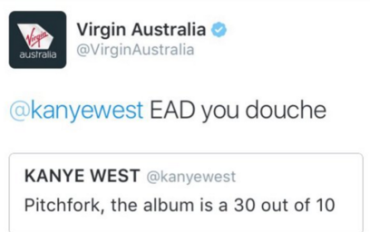

Why would you ever want to avoid this? I’m flying VA for the rest of my life for doing this.
User ID not verified.
Appropriate process and governance and use appropriate social publishing technology where possible.
User ID not verified.
We’ve developed a proprietary system that publishes to each social media account. Including Instagram. With options like filtering swear words and specific keywords and approval from management on every post before it goes live.
There’s absolutely no reason why there should not be an approval workflow for a corporate account for a prominent brand with such a high reach.
User ID not verified.
How about using different apps for different accounts? Hootsuite/Tweetdeck for professional profiles then use the native Facebook/Twitter/Instagram apps for personal.
User ID not verified.
“Junior staff especially are not too familiar with navigating around a social network and can make these errors quite easily.”
What crap is this? Some Gen X telling us that the social media generation can’t navigate social media?
PS Mike – too true
User ID not verified.
It’s time businesses stopped leaving social responsibilities to ‘juniors’ and ‘interns’ full stop.
User ID not verified.
Brilliant, as always George. But I have to agree with Mike!
User ID not verified.
VA should have just claimed it rather than making Carat publicly apologise and throw their junior staffer under the bus – a typical move. It made me laugh a lot. I feel like this rarely happens (correct me if there’s been some more recent examples!) and that staff handling social accounts for brands are paranoid about this type of thing anyway.
User ID not verified.
I am writing this post from the Virgin Lounge in Melbourne and toasting a beer to whoever made the post; good work madam / sir! #virginforlife (flying with)
User ID not verified.
the tweet was posted before 6pm on Tuesday so it doesn’t sound like the beer fridge was the culprit. The suggestions above are all good, but until robots can be taught to tweet humorous yet appropriate stuff that gets lots of engagement, these incidents are inevitable. If it was an accident its a shame if the person(s) is hung out to dry- we can all make a mistake like this when you think about it.
User ID not verified.
Seems like the Pratfall Effect in play
User ID not verified.