Canva and HubSpot unveil content creation partnership
Canva and HubSpot are partnering “to help growing businesses create on-brand content in minutes”.
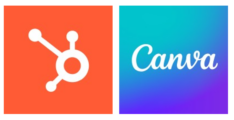
The announcement:
"*" indicates required fields
Sign up to our free daily update to get the latest in media and marketing.
